To experiment with the API, a preconfigured interactive irb-console is provided
To Access:
cd bin && ./console.Install the console in your project
This is easily obtained by copying the bin-directory form the ib-api
gem to the project-dir
$ cd {your project}
$ ib_gem=`bundle info --path ib-api`
$ cp -r $ib_gem/bin .
Include require [your_project_name] to the scripts.
Run the console
Without parameters it connects to a running Gateway-Application on localhost.
The GUI-Version (TWS) is addressed by calling ./console tws from the command line..
API-Ports and Client_id are read from
connect.yml.:gateway: 4002
:tws: 7496
:client_id: 2000
Edit the file and ensure that the ports chosen are equal to those specified in the API-section of the
configuration of TWS/Gateway:
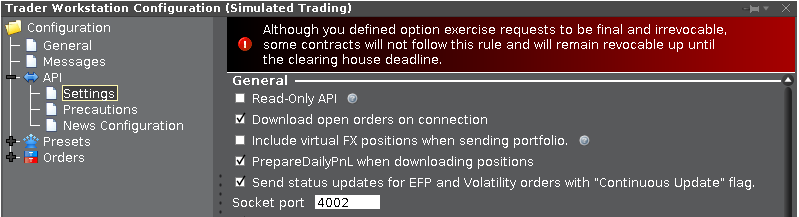
$ ./console
» IB-API Interactive Console <<
---------------------------------------------
Namespace is IB !
---------------------------------------------
F: Connected to server, version: 165, using client-id: 2000,
connection time: 2024-07-01 14:29:37 +0200 local, 2024-07-01T14:29:36+01:00 remote.
Connection established on localhost:7497
---------------------------------------- OpenOrders -------------------------------------------
<Order: LMT GTC buy 1.0 @ 7.0 PreSubmitted #7/727847517 from 2000/DU4035275>
<Order: LMT GTC buy 100.0 @ 180.0 PreSubmitted #9/749082388 from 2000/DU4035278 dc: 5.0,>
<Order: LMT GTC sell 100.0 @ 180.0 Submitted #8/87541233 from 2000/DU4035279 Adaptive>
┌────────────────────────────────────────────────────────────────────────────┐
│ Active Plugins │
├──────────────────┬──────────────────┬──────────────────┬───────────────────┤
│ advanced-account │ connection-tools │ managed-accounts │ market-price │
│ order-prototypes │ process-orders │ roll │ spread-prototypes │
│ symbols │ verify │
└──────────────────┴─────────────────────────────────────────────────────────┘
----> C points to the connection-instance
---------------------------------------------
> puts Stock.new( symbol: 'TAP' ).verify.as_table
┌───────┬────────┬──────────┬──────────┬────────┬───────────────┬───────┬────────┬──────────┐
│ │ symbol │ con_id │ exchange │ expiry │ trading-class │ right │ strike │ currency │
╞═══════╪════════╪══════════╪══════════╪════════╪═══════════════╪═══════╪════════╪══════════╡
│ Stock │ TAP │ 33191300 │ SMART │ │ TAP │ │ │ USD │
└───────┴────────┴──────────┴──────────┴────────┴───────────────┴───────┴────────┴──────────┘
Array Expansion
To simplify operations with received data, arbitrary operations may be applied to array’s.
Example: After collecting End-of-Day historical data for a IB::Contract,
the results can be inspected directly:
> C.activate_plugin 'eod'
> eod = IB::Stock.new( symbol: 'GE' ).eod( duration: 10 )
> eod.class => Array
> eod.size => 10
> eod.first.class => IB::Bar
> eod.first.attributes.keys
=> [:time, :open, :high, :low, :close, :volume, :wap, :trades, :created_at]
> eod.close.to_f # instead of eod.close.map{|y| y.close.to_f}
=> [6.89, 7.3, 7.32, 7.35, 7.31, 7.86, 7.66, 7.36, 7.13, 7.54]